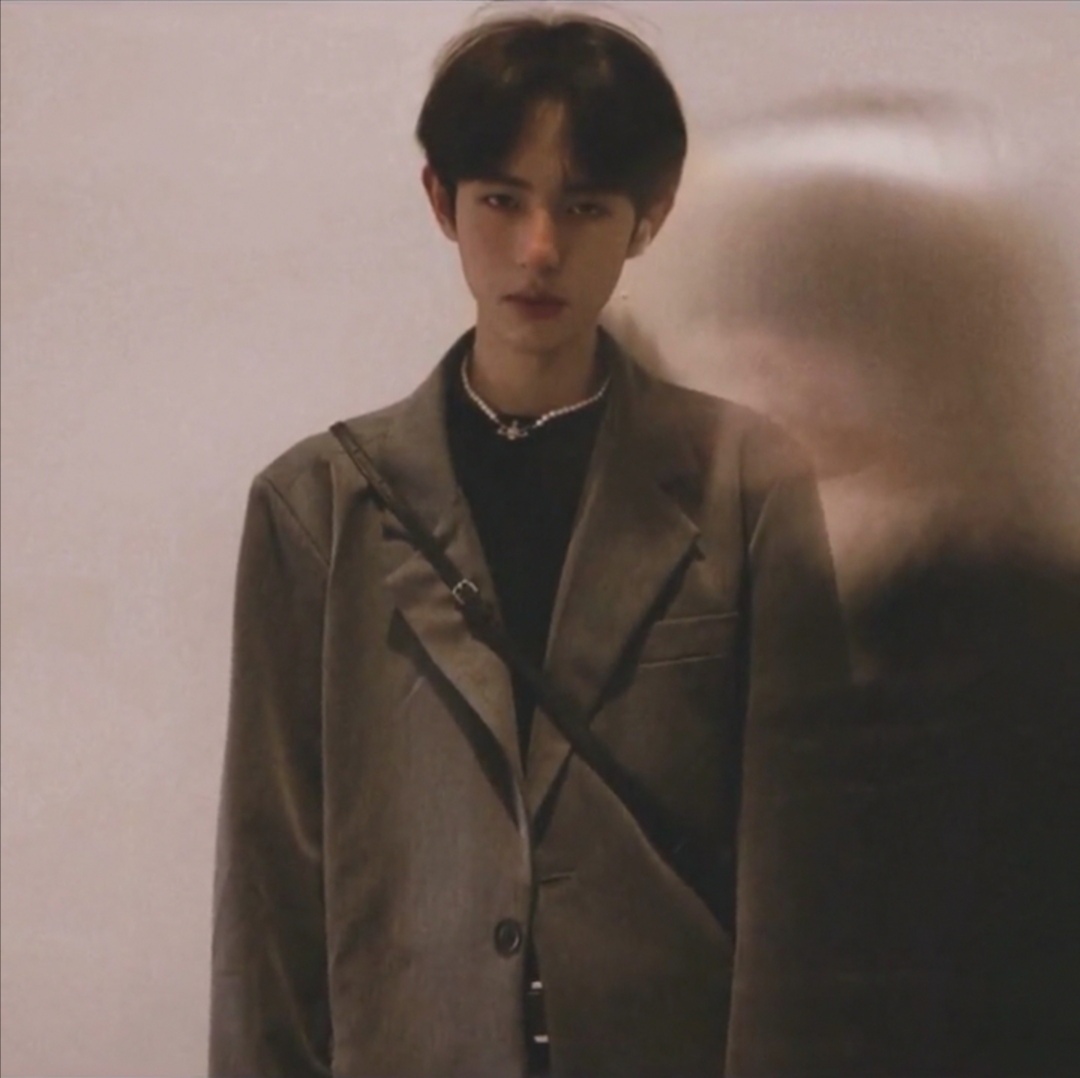从A主机快速迁移Conda环境至B主机
A主机查看当前conda环境(base) ytt@ytt-System-Product-Name:~$ conda env list
# conda environments:
#
base * /home/ytt/anaconda3
DCEvo /home/ytt/anaconda3/envs/DCEvo
FAF /home/ytt/anaconda3/envs/FAF # 要迁移的环境
SegMiF /home/ytt/anaconda3/envs/SegMiF
TDFusion /home/ytt/anaconda3/envs/TDFusion
TIF ...