常用命令
[root@fmujieserver bin]# ls -l /bin/ | grep sh #列表形式展示 bin目录下所有带sh的项目
-rwxr-xr-x. 1 root root 964536 Apr 1 2020 bash
lrwxrwxrwx. 1 root root 10 Nov 17 2022 bashbug -> bashbug-64
-rwxr-xr-x. 1 root root 6964 Apr 1 2020 bashbug-64
-rws--x--x 1 root root 23880 Feb 3 2021 chsh
-rwxr-xr-x. 1 root root 11576 Aug 2 2017 fipshmac
-rwxr-xr-x. 1 root root 4629 Apr 1 2020 gettext.sh
-rwxr-xr-x 2 root root 735208 May 23 2023 git-shell
-rwxr-xr-x 1 root root 40929 Jun 10 2021 glib-genmarshal
-rwxr-xr-x 1 root root 4247 Jun 10 2014 instmodsh
lrwxrwxrwx 1 root root 53 Jun 25 21:57 jdcloudservice -> /usr/local/share/jcloud/jdcloudservice/jdcloudservice
-rwxr-xr-x. 1 root root 15864 Apr 13 2018 lchsh
-rwxr-xr-x. 1 root root 2291 Jul 31 2015 lesspipe.sh
-rwxr-xr-x 1 root root 3087504 Oct 2 2020 mysqlshow
lrwxrwxrwx. 1 root root 19 Nov 17 2022 setup-nsssysinit -> setup-nsssysinit.sh
-rwxr-xr-x. 1 root root 1539 Dec 11 2019 setup-nsssysinit.sh
lrwxrwxrwx. 1 root root 4 Nov 17 2022 sh -> bash
-rwxr-xr-x. 1 root root 37448 Aug 20 2019 sha1sum
-rwxr-xr-x. 1 root root 41608 Aug 20 2019 sha224sum
-rwxr-xr-x. 1 root root 41608 Aug 20 2019 sha256sum
-rwxr-xr-x. 1 root root 41624 Aug 20 2019 sha384sum
-rwxr-xr-x. 1 root root 41624 Aug 20 2019 sha512sum
-rwxr-xr-x. 1 root root 10371 May 13 2020 show-changed-rco
-rwxr-xr-x. 1 root root 15912 Oct 31 2018 showconsolefont
-rwxr-xr-x. 1 root root 16572 May 13 2020 show-installed
-rwxr-xr-x. 1 root root 15680 Oct 31 2018 showkey
-rwxr-xr-x 1 root root 7248 Aug 12 2017 showrgb
-rwxr-xr-x. 1 root root 54208 Aug 20 2019 shred
-rwxr-xr-x. 1 root root 50312 Aug 20 2019 shuf
lrwxrwxrwx. 1 root root 5 Nov 17 2022 slogin -> ./ssh
-rwxr-xr-x. 1 root root 774568 Aug 9 2019 ssh
-rwxr-xr-x. 1 root root 360920 Aug 9 2019 ssh-add
---x--s--x. 1 root nobody 382216 Aug 9 2019 ssh-agent
-rwxr-xr-x. 1 root root 10469 Aug 9 2019 ssh-copy-id
-rwxr-xr-x. 1 root root 419208 Aug 9 2019 ssh-keygen
-rwxr-xr-x. 1 root root 441024 Aug 9 2019 ssh-keyscan
lrwxrwxrwx 1 root root 8 Jun 25 22:29 tclsh -> tclsh8.5
-rwxr-xr-x 1 root root 7168 Nov 20 2015 tclsh8.5
-rwxr-xr-x 1 root root 15824 Feb 3 2021 unshare
lrwxrwxrwx 1 root root 7 Jun 25 22:29 wish -> wish8.5
-rwxr-xr-x 1 root root 7208 Nov 20 2015 wish8.5
-rwxr-xr-x 1 root root 11424 Aug 12 2017 xrefresh
-rwxr-xr-x. 1 root root 740480 Apr 7 2020 zshBash
帮助命令
man获得帮助信息
man命令来自英文单词manual的缩写,中文译为“帮助手册”,其功能是查看命令、配置文件及服务的帮助信息。一般而言,网上搜索来的资料普遍不够准确,或者缺乏系统性,导致学习进度缓慢,而man命令作为权威的官方工具,很好地解决了上述两点弊病。一份完整的帮助信息包含以下信息。
查看指定命令的帮助信息:
[root@fmujieserver ~]# man ifconfig IFCONFIG(8) Linux System Administrator's Manual IFCONFIG(8) NAME ifconfig - configure a network interface SYNOPSIS ifconfig [-v] [-a] [-s] [interface] ifconfig [-v] interface [aftype] options | address ... NOTE This program is obsolete! For replacement check ip addr and ip link. For statistics use ip -s link. DESCRIPTION Ifconfig is used to configure the kernel-resident network interfaces. It is used at boot time to set up interfaces as necessary. After that, it is usually only needed when debugging or when system tuning is needed. If no arguments are given, ifconfig displays the status of the currently active interfaces. If a single interface argument is given, it displays the status of the given interface only; if a single -a argument is given, it displays the status of all interfaces, even those that are down. Otherwise, it configures an interface. Address Families If the first argument after the interface name is recognized as the name of a supported address family, that address family is used for decoding and displaying all protocol addresses. Currently supported address families include inet (TCP/IP, default), inet6 (IPv6), ax25 (AMPR Packet Radio), ddp (Appletalk Phase 2), ipx (Novell IPX) and netrom (AMPR Packet radio). All numbers supplied as parts in IPv4 dotted decimal notation may be decimal, octal, or hexadecimal, as specified in the ISO C standard (that is, a leading 0x or 0X implies hexadecimal; otherwise, a leading '0' implies octal; otherwise, the number is interpreted as decimal). Use of hexadecimal and octal numbers is not RFC-compliant and therefore its use is discouraged. OPTIONS -a display all interfaces which are currently available, even if down -s display a short list (like netstat -i) -v be more verbose for some error conditions ……Bash[root@fmujieserver ~]# man cd cd(n) Tcl Built-In Commands cd(n) ____________________________________________________________________________________________________________________________________________________________ NAME cd - Change working directory SYNOPSIS cd ?dirName? _________________________________________________________________ DESCRIPTION Change the current working directory to dirName, or to the home directory (as specified in the HOME environment variable) if dirName is not given. Returns an empty string. Note that the current working directory is a per-process resource; the cd command changes the working directory for all interpreters and (in a threaded environment) all threads. EXAMPLES Change to the home directory of the user fred: cd ~fred Change to the directory lib that is a sibling directory of the current one: cd ../lib SEE ALSO filename(n), glob(n), pwd(n) KEYWORDS working directory Tcl [root@fmujieserver ~]# help cd # 只能获得shell内置命令的帮助信息(简洁) cd: cd [-L|[-P [-e]]] [dir] Change the shell working directory. Change the current directory to DIR. The default DIR is the value of the HOME shell variable. The variable CDPATH defines the search path for the directory containing DIR. Alternative directory names in CDPATH are separated by a colon (:). A null directory name is the same as the current directory. If DIR begins with a slash (/), then CDPATH is not used. If the directory is not found, and the shell option `cdable_vars' is set, the word is assumed to be a variable name. If that variable has a value, its value is used for DIR. Options: -L force symbolic links to be followed -P use the physical directory structure without following symbolic links -e if the -P option is supplied, and the current working directory cannot be determined successfully, exit with a non-zero status The default is to follow symbolic links, as if `-L' were specified. Exit Status: Returns 0 if the directory is changed, and if $PWD is set successfully when -P is used; non-zero otherwise. [root@fmujieserver ~]# help ls -bash: help: no help topics match `ls'. Try `help help' or `man -k ls' or `info ls' [root@fmujieserver ~]# ls --help # 外部命令帮助信息这样显示 Usage: ls [OPTION]... [FILE]... List information about the FILEs (the current directory by default). Sort entries alphabetically if none of -cftuvSUX nor --sort is specified. Mandatory arguments to long options are mandatory for short options too. -a, --all do not ignore entries starting with . -A, --almost-all do not list implied . and .. --author with -l, print the author of each file -b, --escape print C-style escapes for nongraphic characters --block-size=SIZE scale sizes by SIZE before printing them; e.g., '--block-size=M' prints sizes in units of 1,048,576 bytes; see SIZE format below -B, --ignore-backups do not list implied entries ending with ~ -c with -lt: sort by, and show, ctime (time of last modification of file status information); with -l: show ctime and sort by name; otherwise: sort by ctime, newest first ……Bash[root@fmujieserver ~]# type cd # 表示内嵌在bash内的命令 cd is a shell builtin [root@fmujieserver ~]# type exit # 表示内嵌在bash内的命令 exit is a shell builtin [root@fmujieserver ~]# type history # 表示内嵌在bash内的命令 history is a shell builtin [root@fmujieserver ~]# type ls # 外部命令 ls is aliased to `ls --color=auto' [root@fmujieserver ~]# type useradd # 外部命令 useradd is /usr/sbin/useraddBash
常用快捷键
ctrl + C:停止进程
ctrl + L:清屏,相当于clear;彻底清屏:reset
Tab:补全,很好用
↑/↓:查看执行过的命令
文件目录类
pwd:print working directory显示当前工作目录的绝对路径(从根目录)(相对/绝对自行理解)
cd /XXX/绝对路径,以/开头
cd XXX/相对路径,不以/开头
[root@fmujieserver ~]# pwd
/root
[root@fmujieserver ~]# cd /etc/sysconfig
[root@fmujieserver sysconfig]# pwd
/etc/sysconfig
[root@fmujieserver sysconfig]# type pwd
pwd is a shell builtin
[root@fmujieserver sysconfig]# help pwd
pwd: pwd [-LP]
Print the name of the current working directory.
Options:
-L print the value of $PWD if it names the current working
directory
-P print the physical directory, without any symbolic links
By default, `pwd' behaves as if `-L' were specified.
Exit Status:
Returns 0 unless an invalid option is given or the current directory
cannot be read.Bash
cd -:返回上次的文件夹,而不是返回上一级,返回上一级cd ../
# 比如说,我刚才从/root直接cd /etc/sysconfig,现在cd -回到/root
[root@fmujieserver sysconfig]# cd -
/root
[root@fmujieserver ~]#
# 再次cd -,就会反复横跳
[root@fmujieserver ~]# cd -
/etc/sysconfig
[root@fmujieserver sysconfig]# cd # 回到当前用户主目录
[root@fmujieserver ~]# Bash
ls:list简写,列出目录内容
ls -a:全部的文件,包括隐藏文件(.是当前目录对象,..是上一级目录对象,所以能够在调用cd .和cd ..,以.xxx开头的文件或者文件夹,则是隐藏文件;.bashrc:当前用户的配置文件(环境变量等……))[root@fmujieserver ~]# ls -a . anaconda-ks.cfg .bash_logout .bashrc .cshrc igbinary.sh .lesshst original-ks.cfg .pearrc .pki .rnd .ssh .viminfoBash
ls -l:长数据串列出,包含文件的属性与权限等数据-开头,表示文件 d开头表示文件夹 [root@fmujieserver ~]# ls -l total 128 -rw-------. 1 root root 7353 Nov 17 2022 anaconda-ks.cfg drwxr-xr-x 2 root root 4096 Jun 30 10:56 frp -rw-r--r-- 1 root root 5140 May 24 17:15 igbinary.sh -rw-r--r-- 1 root root 37929 Jun 20 09:09 install.sh -rw-------. 1 root root 6652 Nov 17 2022 original-ks.cfg -rw-r--r-- 1 www wheel 53551 Feb 16 2022 package.xml drwxr-xr-x 2 root root 4096 Jun 29 13:11 rustdesk [root@fmujieserver ~]# ll # ll是list -l的别名 total 128 -rw-------. 1 root root 7353 Nov 17 2022 anaconda-ks.cfg drwxr-xr-x 2 root root 4096 Jun 30 10:56 frp -rw-r--r-- 1 root root 5140 May 24 17:15 igbinary.sh -rw-r--r-- 1 root root 37929 Jun 20 09:09 install.sh -rw-------. 1 root root 6652 Nov 17 2022 original-ks.cfg -rw-r--r-- 1 www wheel 53551 Feb 16 2022 package.xml drwxr-xr-x 2 root root 4096 Jun 29 13:11 rustdesk [root@fmujieserver ~]# type llBash
mkdir(make directory):创建一个新的目录(也可以空格分隔,创建多个)
[root@fmujieserver ~]# mkdir test
[root@fmujieserver ~]# ls
anaconda-ks.cfg frp igbinary.sh install.sh original-ks.cfg package.xml rustdesk test
[root@fmujieserver ~]# mkdir test1 test2 test3
[root@fmujieserver ~]# ls
anaconda-ks.cfg frp igbinary.sh install.sh original-ks.cfg package.xml rustdesk test test1 test2 test3Bash
-p:该参数用于创建好几级目录[root@fmujieserver ~]# mkdir -p test4/test5/test6 [root@fmujieserver ~]# ls anaconda-ks.cfg frp igbinary.sh install.sh original-ks.cfg package.xml rustdesk test test1 test2 test3 test4 [root@fmujieserver ~]# cd test4 [root@fmujieserver test4]# ls test5 [root@fmujieserver test4]# cd test5 [root@fmujieserver test5]# ls test6Bashrmdir(remove directory):删除一个空的目录[root@fmujieserver ~]# rmdir test test1 test2 test3 [root@fmujieserver ~]# ls anaconda-ks.cfg frp igbinary.sh install.sh original-ks.cfg package.xml rustdesk test4 [root@fmujieserver ~]# rmdir test4 rmdir: failed to remove ‘test4’: Directory not empty # 若想一次性删除嵌套目录 [root@fmujieserver ~]# rmdir test4/test5/test6/ [root@fmujieserver ~]# lsBash
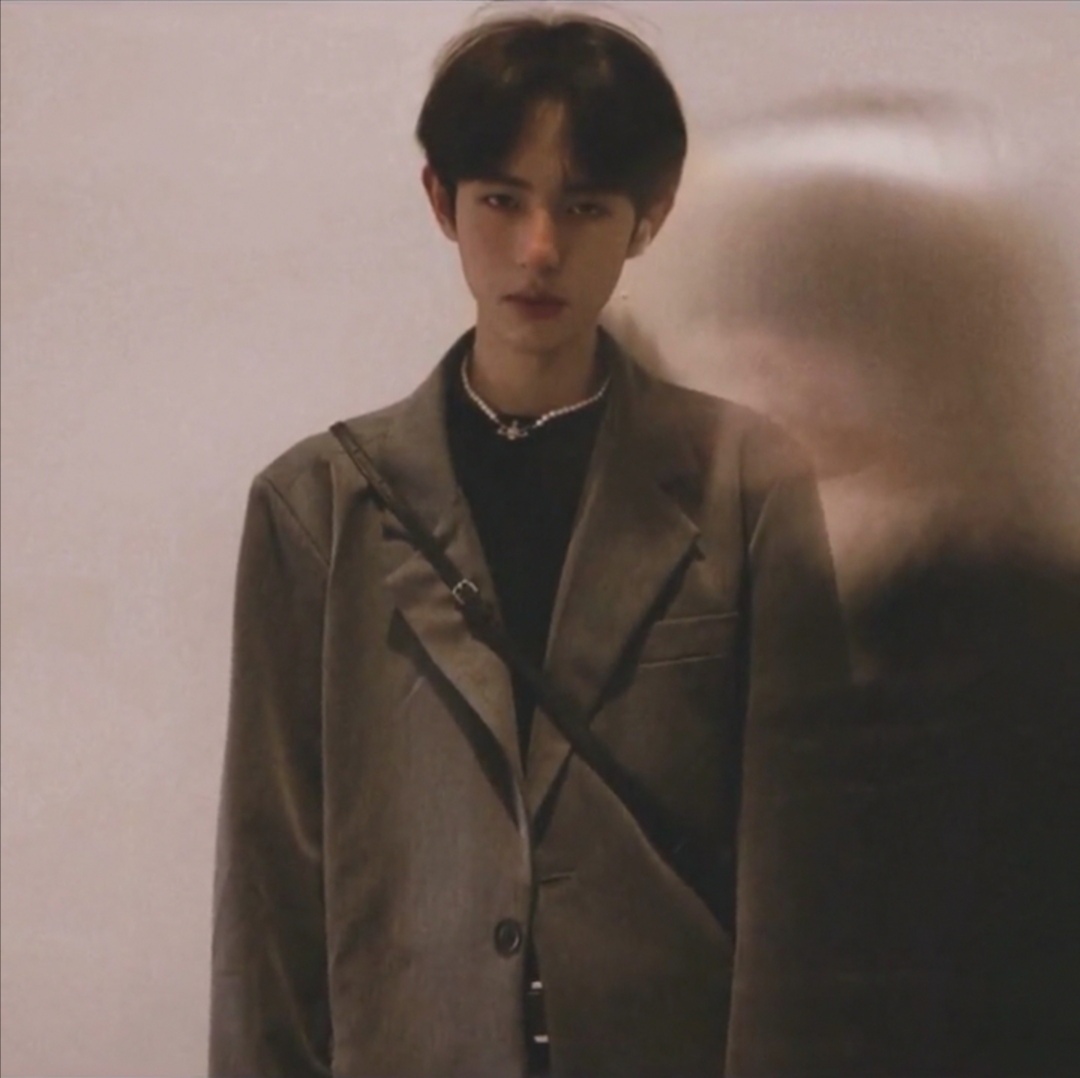

还不快抢沙发