Python智能语音机器人
先看效果视频 click here => https://www.yuque.com/docs/share/24f6227b-0785-4d90-a319-94bd0deaceab?
千万别看名字高大上,实际很简单,会简单使用Python调用API就行(手动滑稽)
主要使用的套餐如下:
Python模块:
Python基础 + pyAudio框架 + SpeechRecognition框架 + wave模块 +tqdm模块
应用平台:
百度AI开放平台 + 图灵机器人
主要思路:
利用Python的SpeechRecognition进行语音录入,Then发送到百度AI平台识别,Then将识别的信息发送到图灵机器人以获取对话内容,Then将返回的对话内容发送到百度AI平台传回TTS语音,Then用Python的pyAudio播放绕来绕去没绕晕了吧,嘿嘿
应用平台:
想了想还是先说这个吧~不然看下边的时候怪懵逼的~
这是百度AI开放平台 => https://ai.baidu.com/
去注册个账号,实名一下(反正免费的,实名了有好处~~~)
按照以下图片依次点击创建应用,默认就好 语音识别 (还有一个语音合成),创建完了后会有那些东西的~~~


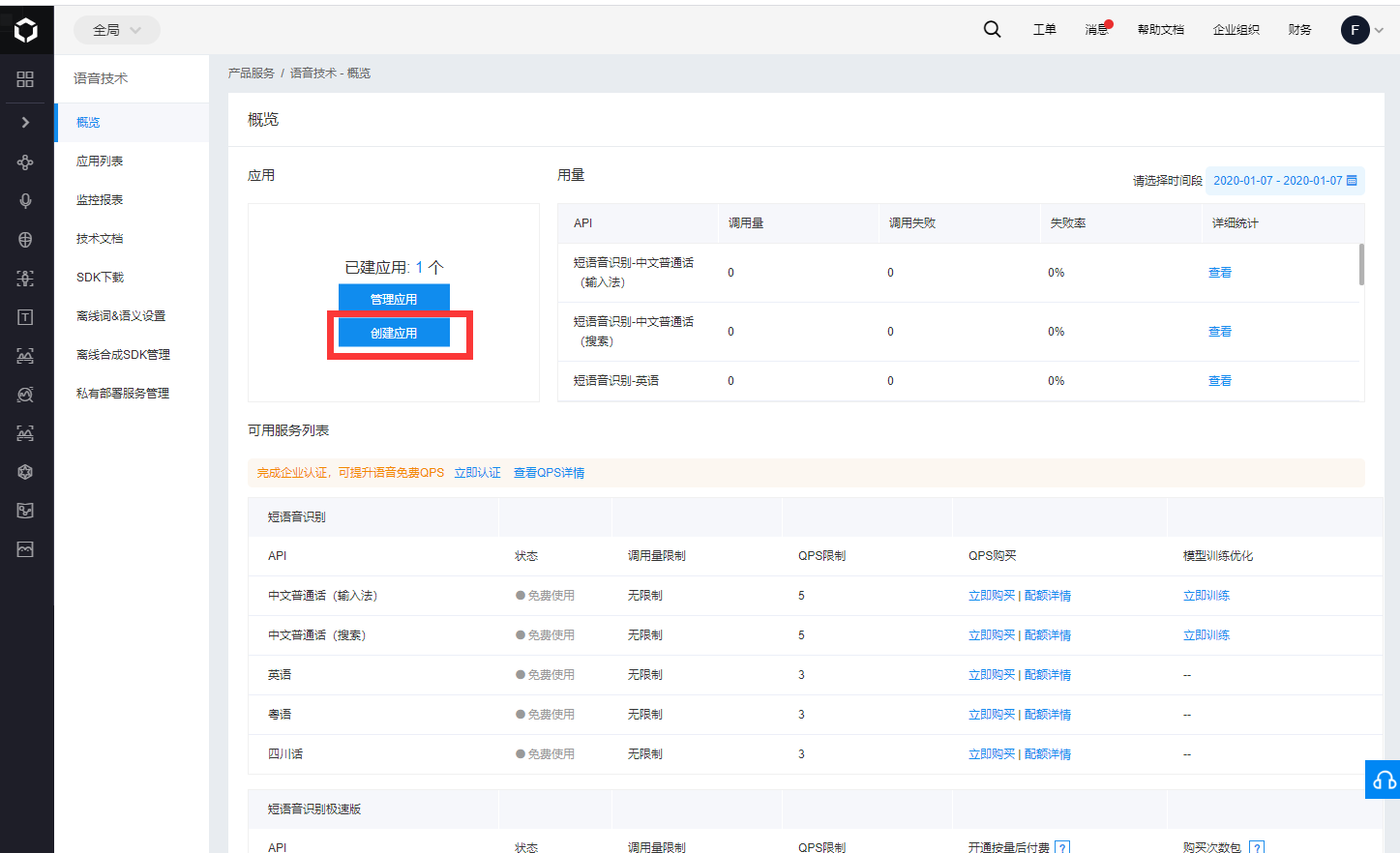
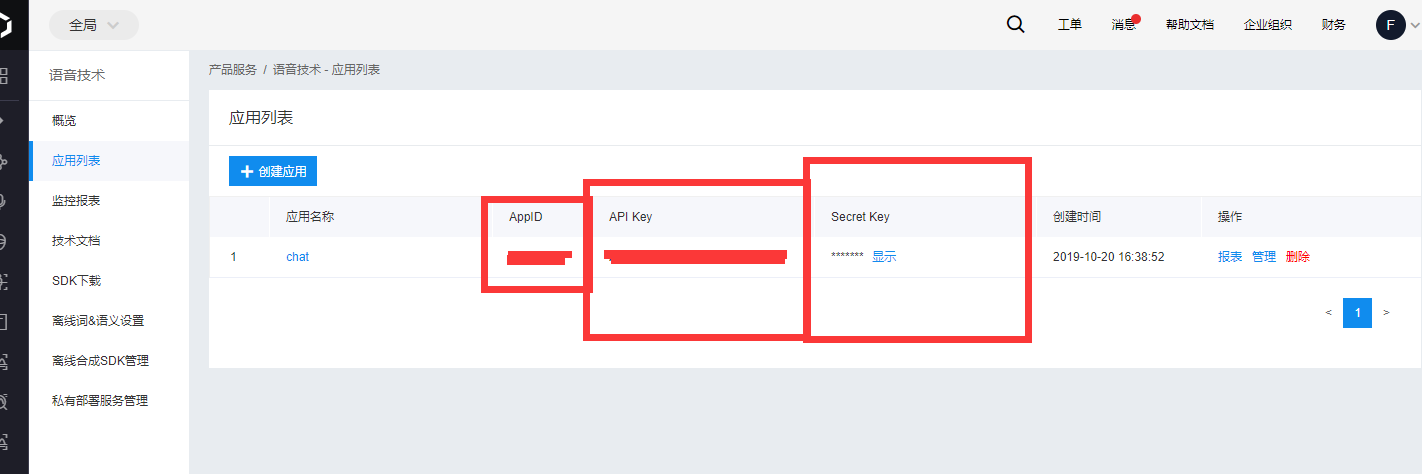
这是百度他们平台的产品文档,以你们的聪明才智很轻松就明白了(一定要好好阅读) => https://cloud.baidu.com/doc/SPEECH/s/ijwvy5keu
这是GitHub上他们的一个示例,你要能看懂就去看看吧 => https://github.com/Baidu-AIP/speech-demo
这是图灵机器人 => http://www.turingapi.com/
还是老样子注册实名读产品文档~~~~
文档入口 => http://www.tuling123.com/help/h_cent_webapi.jhtml?nav=doc
Python 模块:
(我是封装到一个类里的,两个平台所需的一些东西分步说的时候没展示出来,最后会有一个总的)
主要使用SpeechRecognition的录音功能
安装:
pip install SpeechRecognitionLook here https://pypi.org/project/SpeechRecognition/
百度语音对于SpeechRecognition录音的 识别
先look look参考文档(
我这蹩脚的英语又来了) = > http://xcx1024.com/ArtInfo/643201.html百度自己的一套Api
666
重头戏来了,实现智能对话主要依靠图灵机器人的API
百度语音(TTS)对于图灵返回的文字进行语音合成
播放百度语音(TTS)返回的合成语音
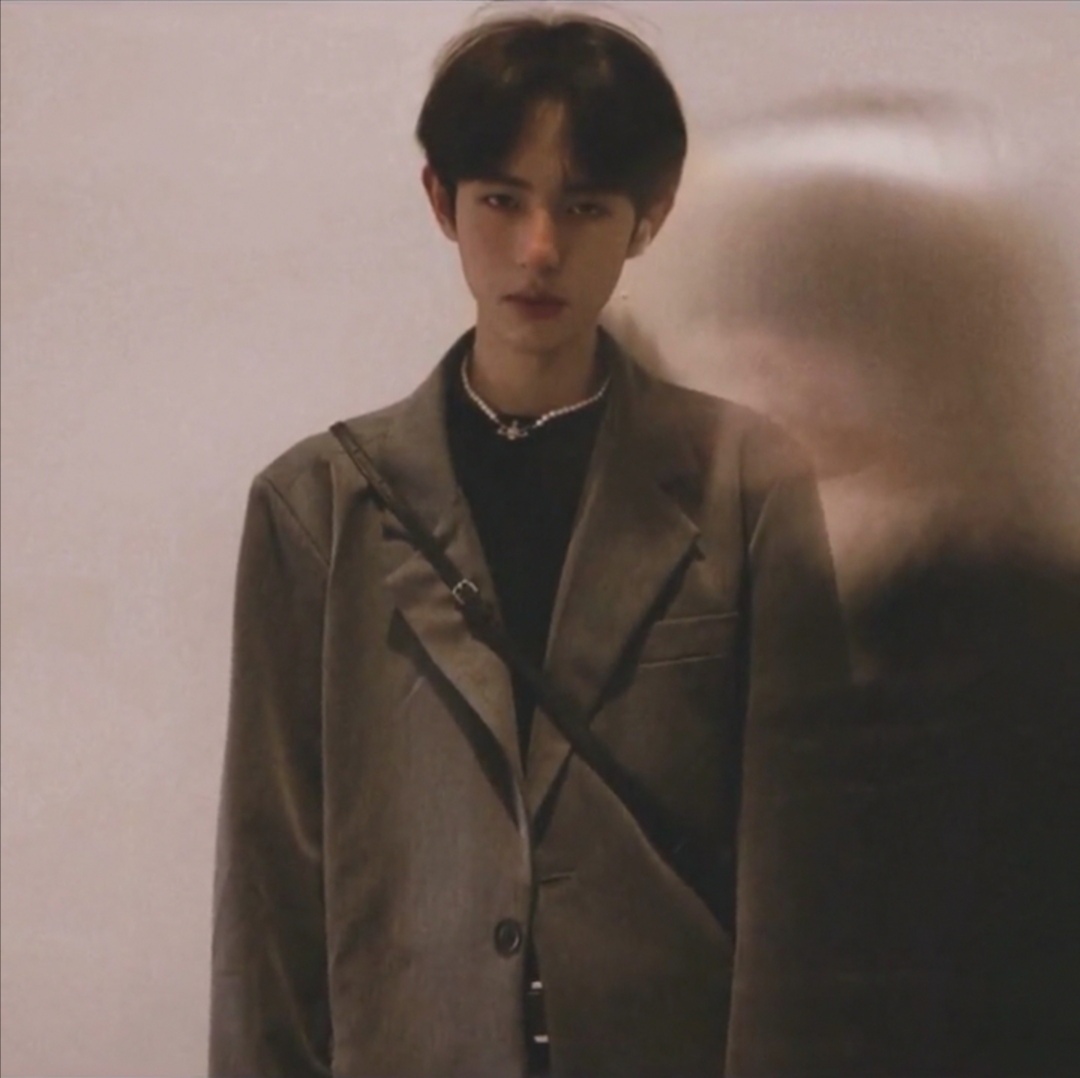

还不快抢沙发