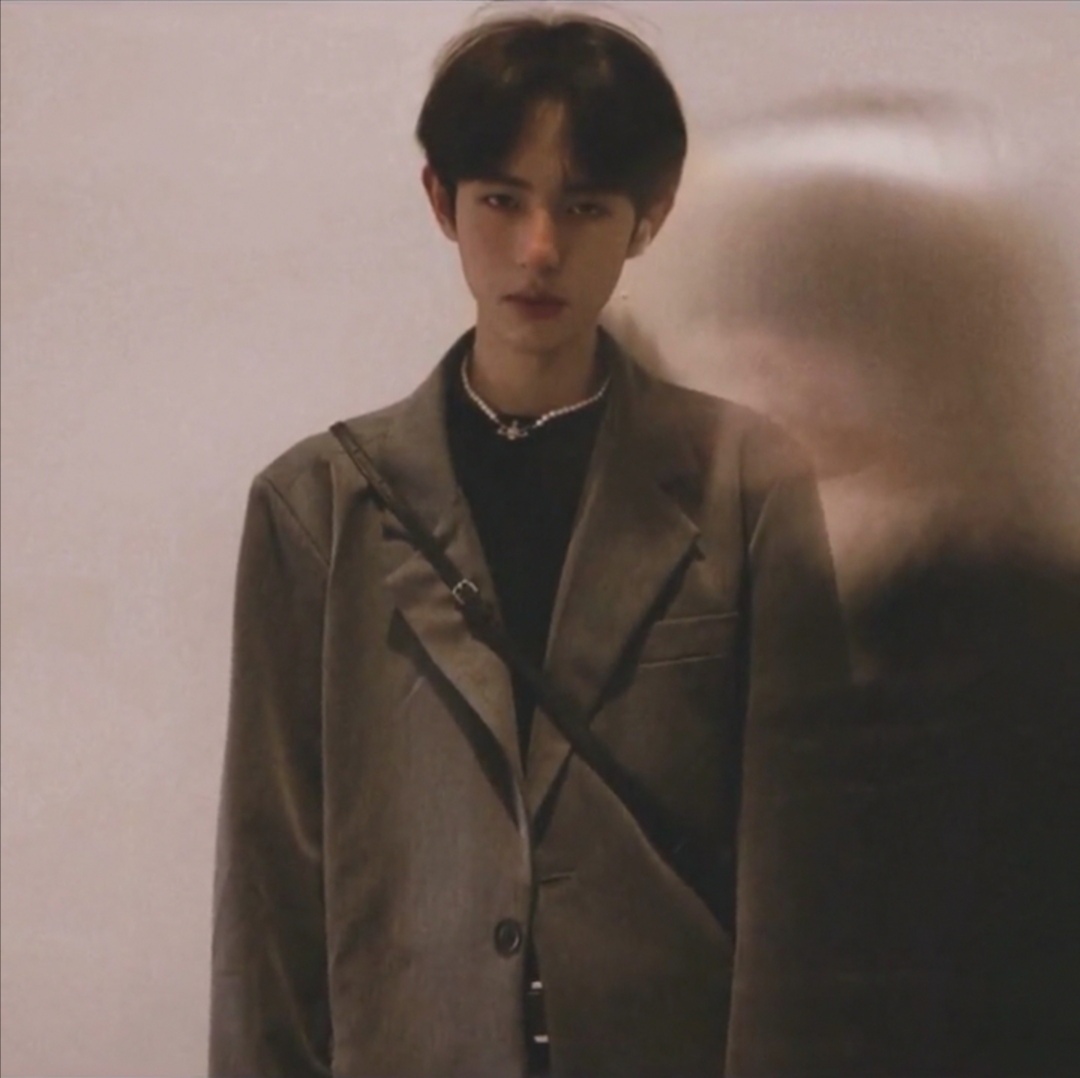Git创建本地分支并推送至远程仓库建立关联
老是忘,记一下吧创建 git 仓库:mkdir xxx
cd xxx
git init
touch README.md
git add README.md
git commit -m "first commit"
git remote add origin https://gitee.com/fmujie/xxxx.git
git push -u origin "master"已有仓库,只需与远程建立连接cd existing_git_repo
git remote add origin https://gitee.com/fmujie/xxx.git
git push -u origin "master"以下参考自:Git本地创建分支并推送到远程 - 简书 (jianshu.com)1. 创建本地...