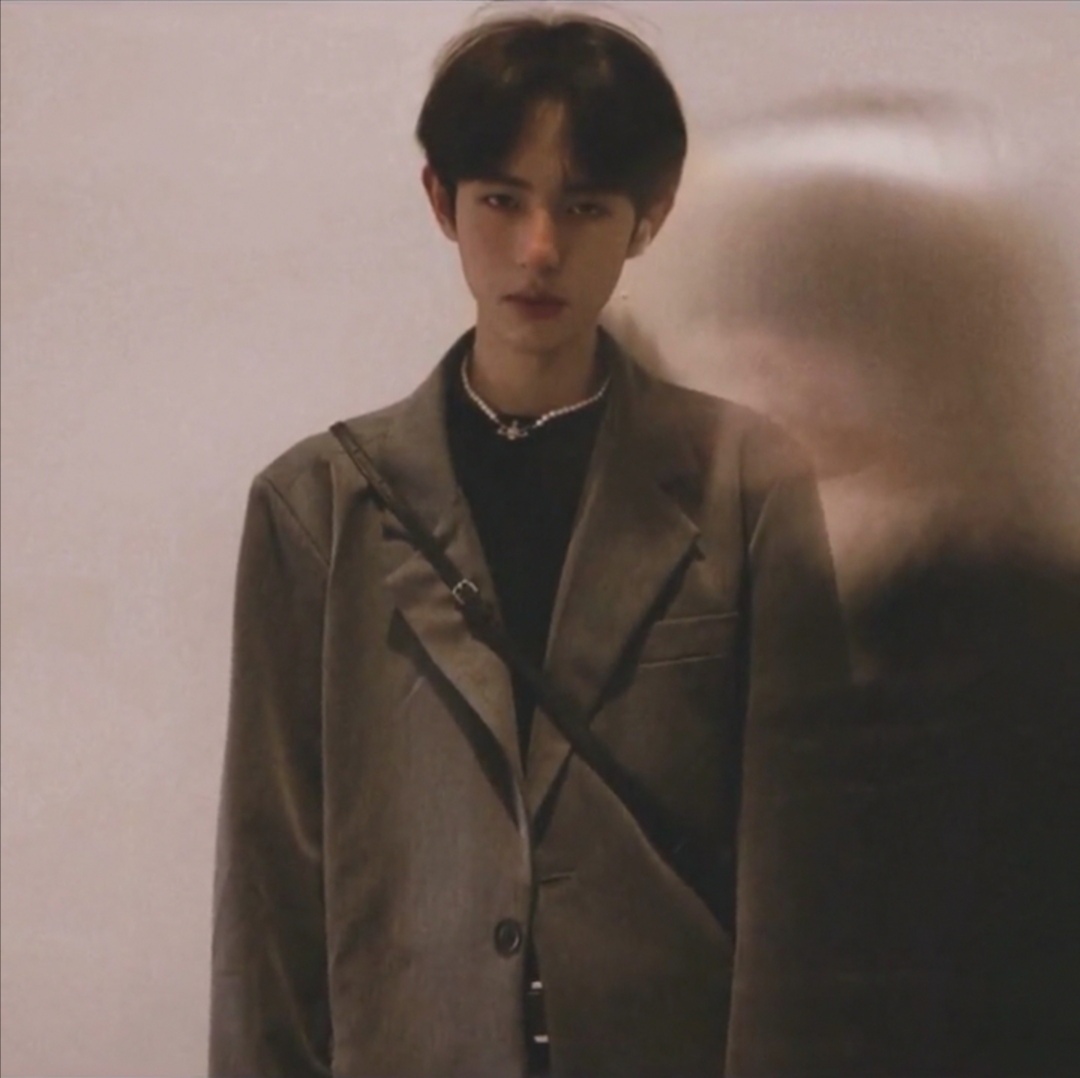Vue learning(进阶)第一篇
vue命令工具的安装官网https://github.com/vuejs/vue-cli#最新版本确认
$ npm show vue-cli
#安装
$ npm install -g vue-cli@2.9.3
#安装版本确认
$ npm -V
#命令帮助
$ vue -hvue-cli命令选项init 初始化Projectlist 当前可用的模板build 组件打包发布help [cmd]$ vue help init
Usage: vue-init <template-name> [project-name]
Options:
-c, --clone use git clone
--offline use cached template
-h, --help output usage information...