训练常用命令
nohup python train.py > outLog.log &nohup挂后台运行,退出Xshell连接无影响,防止断网> outLog.log将输出输出到outLog.log文件&追加模式
一般运行该命令后会提示如下:
(base) root@d9dcc1730df7:~/data1/fmujie/dpl/cal_fgvc# nohup python train_distributed.py > outNA2245628.log &
[1] 14131
(base) root@d9dcc1730df7:~/data1/fmujie/dpl/cal_fgvc# nohup: ignoring input and redirecting stderr to stdout如果忘记这个进程号也没关系
ps -aux | grep train_distributed.py查看
(base) root@d9dcc1730df7:~/data1/fmujie/dpl/cal_fgvc# ps -aux | grep train_distributed.py
root 14133 104 0.5 34309892 1401112 pts/0 Rl 23:32 0:54 python train_distributed.py --dataset=nabirds --img_size=224 --lr_scale_ratio=4
root 14196 16.3 0.2 16130636 607052 pts/0 Rl 23:32 0:07 python train_distributed.py --dataset=nabirds --img_size=224 --lr_scale_ratio=4
root 14259 15.7 0.2 16130648 607052 pts/0 Sl 23:32 0:07 python train_distributed.py --dataset=nabirds --img_size=224 --lr_scale_ratio=4
root 14322 15.7 0.2 16130660 607116 pts/0 Sl 23:32 0:07 python train_distributed.py --dataset=nabirds --img_size=224 --lr_scale_ratio=4
root 14385 18.5 0.2 16130672 607072 pts/0 Sl 23:32 0:08 python train_distributed.py --dataset=nabirds --img_size=224 --lr_scale_ratio=4
root 14592 0.0 0.0 3296 716 pts/0 S+ 23:33 0:00 grep --color=auto train_distributed.py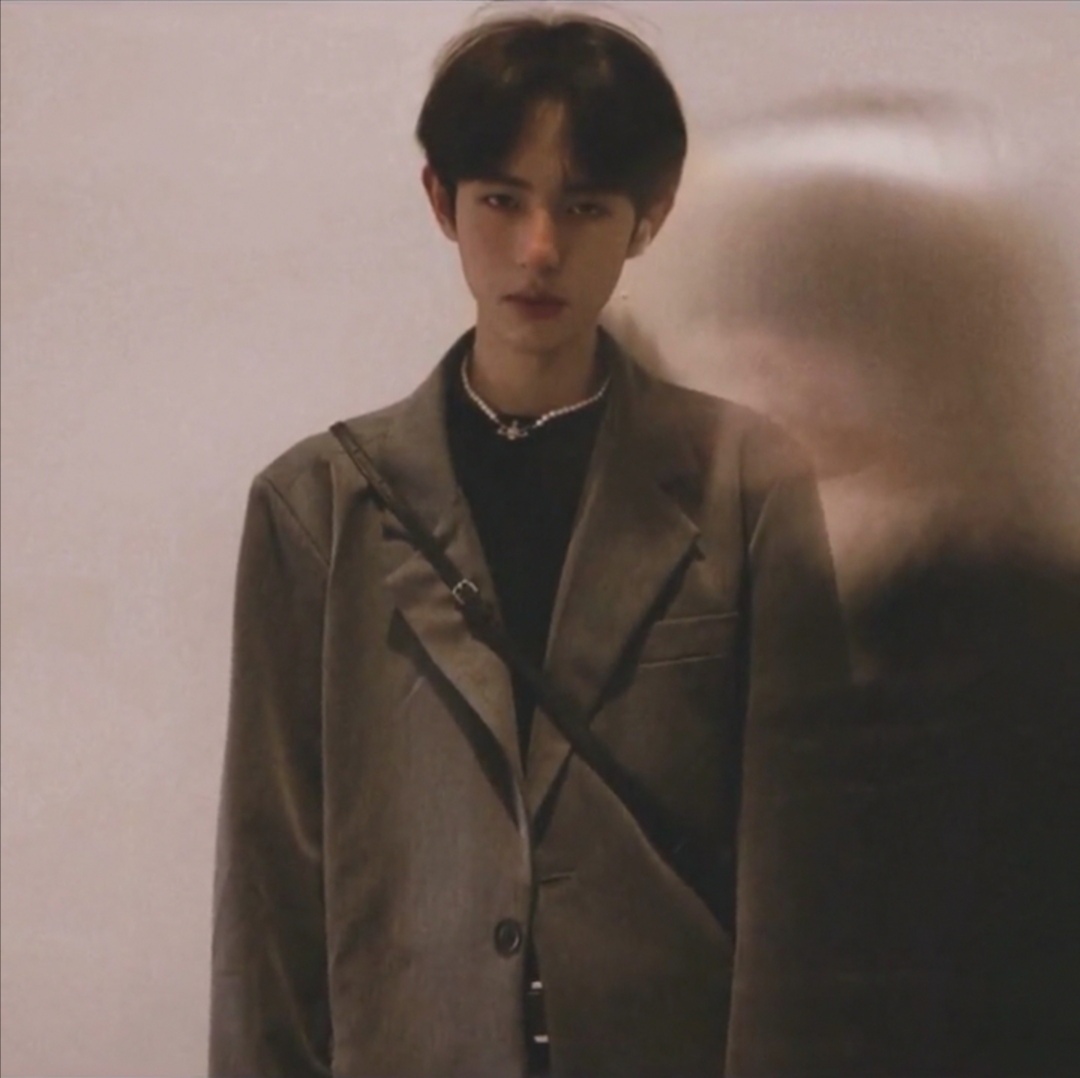
还不快抢沙发