vue命令工具的安装
官网
#最新版本确认
$ npm show vue-cli
#安装
$ npm install -g vue-cli@2.9.3
#安装版本确认
$ npm -V
#命令帮助
$ vue -h
vue-cli命令选项
init 初始化Project
list 当前可用的模板
build 组件打包发布
help [cmd]
$ vue help init
Usage: vue-init <template-name> [project-name]
Options:
-c, --clone use git clone
--offline use cached template
-h, --help output usage information
Examples:
# create a new project with an official template(默认)
$ vue init webpack my-project
# create a new project straight from a github template(自定义)
# GitHub用户名+子项目名+你的工程名
$ vue init username/repo my-project
各种项目模板
vue命令默认提供的各种模板(6个)
$ vue list
Available official templates:
★ browserify - A full-featured Browserify + vueify setup with hot-reload, linting & unit testing.
★ browserify-simple - A simple Browserify + vueify setup for quick prototyping.
★ pwa - PWA template for vue-cli based on the webpack template
★ simple - The simplest possible Vue setup in a single HTML file
★ webpack - A full-featured Webpack + vue-loader setup with hot reload, linting, testing & css extraction.
★ webpack-simple - A simple Webpack + vue-loader setup for quick prototyping.
模板官网
webpack模板工程
官网
$ vue init webpack myweb
$ cd myweb
$ npm run dev
$ npm run build
webpack工程
src:源文件文件夹
dist:打包文件夹
package.json:项目设置文件
可能出现问题的解决方法
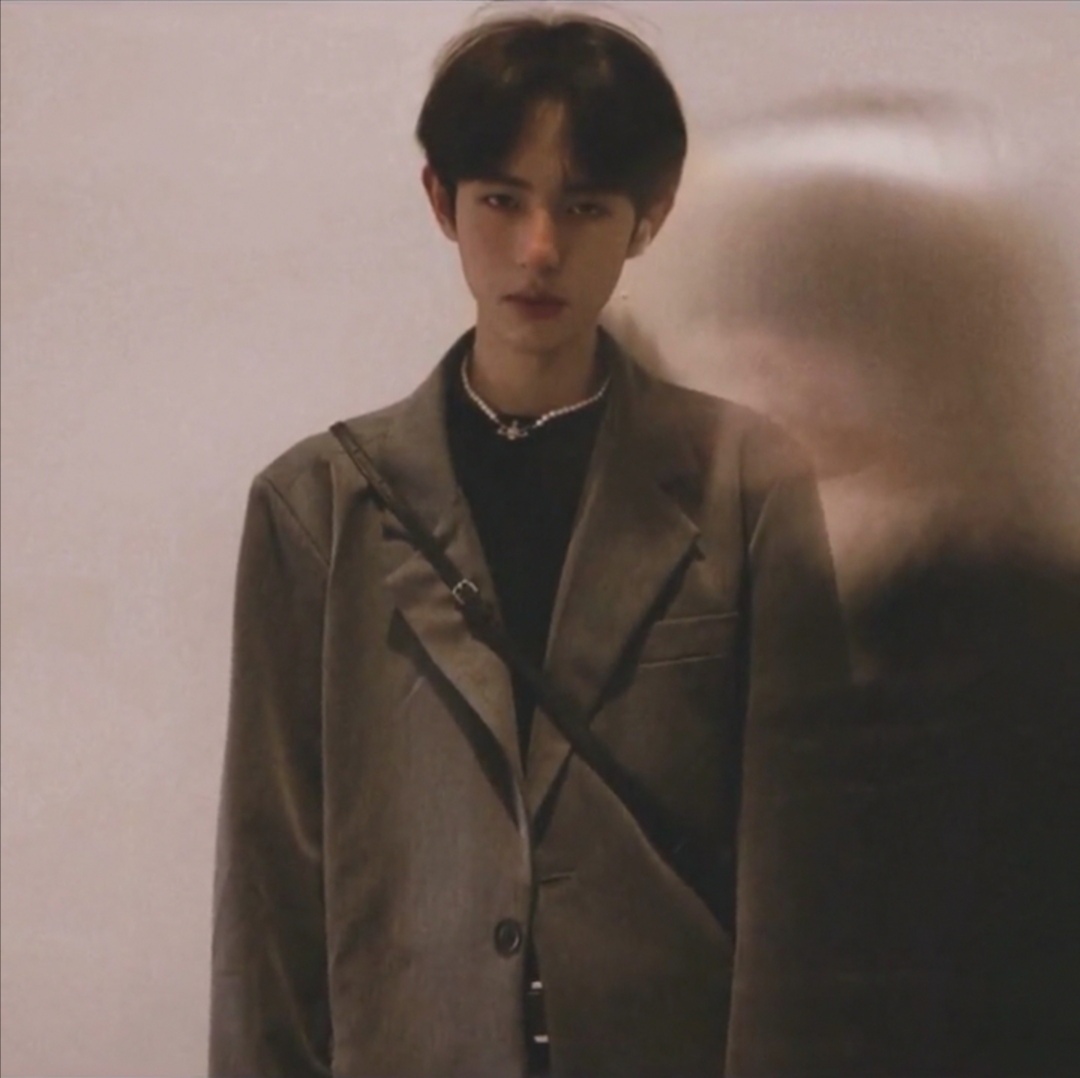
还不快抢沙发