[root@fmujieserver ~]# ls /usr/sbin/ | grep service
service
[root@fmujieserver ~]# service network start基本语法
service 服务名 start|stop|resart|status经验技巧
查看服务的方法:etc/init.d/服务名/////.d(守护进程)
[root@fmujieserver /]# cd etc/init.d
[root@fmujieserver init.d]# ls
bt functions ifritd jdog_service mysqld netconsole network nginx php-fpm-72 pure-ftpd README redis
[root@fmujieserver init.d]# ls -al
total 100
drwxr-xr-x. 2 root root 4096 Jun 29 12:54 .
drwxr-xr-x. 10 root root 4096 Nov 17 2022 ..
-rwxr-xr-x 1 root root 15900 Aug 14 22:16 bt
-rw-r--r--. 1 root root 18281 May 22 2020 functions
lrwxrwxrwx 1 root root 41 Jun 25 21:57 ifritd -> /usr/local/share/jcloud/ifrit/sbin/ifritd
-rwxrwxr-x 1 root root 6281 Jun 26 06:59 jdog_service
-rwxr-xr-x 1 root root 10672 Jun 25 23:21 mysqld
-rwxr-xr-x. 1 root root 4569 May 22 2020 netconsole
-rwxr-xr-x. 1 root root 7928 May 22 2020 network
-rwxr-xr-x 1 root root 3558 Mar 6 11:48 nginx
-rwxr-xr-x 1 root root 2408 Jun 25 22:58 php-fpm-72
-rwxr-xr-x 1 root root 1447 Aug 17 2016 pure-ftpd
-rw-r--r--. 1 root root 1160 Oct 2 2020 README
-rwxr-xr-x 1 root root 2150 Aug 19 2021 rediscentos7
基本语法
systemctl start|stop|resart|status 服务名#### 经验技巧
查看服务的方法:/usr/lib/systemd/system////target(一组服务的集合)
[root@fmujieserver /]# cd /usr/lib/systemd/system
[root@fmujieserver system]# ls -al
total 1044
drwxr-xr-x. 25 root root 20480 Jun 29 13:03 .
drwxr-xr-x. 13 root root 4096 Nov 17 2022 ..
-rw-r--r--. 1 root root 275 Aug 9 2019 arp-ethers.service
-rw-r--r--. 1 root root 1384 Aug 8 2019 auditd.service
-rw-r--r--. 1 root root 646 Oct 14 2021 auth-rpcgss-module.service
lrwxrwxrwx. 1 root root 14 Nov 17 2022 autovt@.service -> getty@.service
-rw-r--r--. 1 root root 517 Oct 2 2020 basic.target
drwxr-xr-x. 2 root root 4096 Nov 17 2022 basic.target.wants
-r--r--r--. 1 root root 429 Oct 1 2020 blk-availability.service
-rw-r--r--. 1 root root 379 Oct 2 2020 bluetooth.target
-rw-r--r--. 1 root root 160 May 22 2020 brandbot.path
-rw-r--r--. 1 root root 116 May 22 2020 brandbot.service
-rw-r--r--. 1 root root 209 Aug 6 2019 chrony-dnssrv@.service
-rw-r--r--. 1 root root 138 Aug 6 2019 chrony-dnssrv@.timer
-rw-r--r--. 1 root root 495 Aug 8 2019 chronyd.service
-rw-r--r--. 1 root root 472 Sep 19 2018 chrony-wait.service
-rw-r--r--. 1 root root 386 Apr 1 2020 conntrackd.service
-rw-r--r--. 1 root root 787 Oct 2 2020 console-getty.service
-rw-r--r--. 1 root root 749 Oct 2 2020 console-shell.service
-rw-r--r--. 1 root root 808 Oct 2 2020 container-getty@.service
-rw-r--r--. 1 root root 294 Oct 20 2020 cpupower.service
-rw-r--r--. 1 root root 318 Aug 9 2019 crond.service
-rw-r--r--. 1 root root 425 Oct 2 2020 cryptsetup-pre.target
-rw-r--r--. 1 root root 372 Oct 2 2020 cryptsetup.target
……案例实操
[root@fmujieserver system]# systemctl status network
● network.service - LSB: Bring up/down networking
Loaded: loaded (/etc/rc.d/init.d/network; bad; vendor preset: disabled)
Active: active (exited) since Wed 2024-08-14 22:16:23 CST; 16h ago
Docs: man:systemd-sysv-generator(8)
Process: 711 ExecStart=/etc/rc.d/init.d/network start (code=exited, status=0/SUCCESS)
Aug 14 22:16:23 fmujieserver systemd[1]: Starting LSB: Bring up/down networking...
Aug 14 22:16:23 fmujieserver network[711]: Bringing up loopback interface: [ OK ]
Aug 14 22:16:23 fmujieserver network[711]: Bringing up interface eth0: [ OK ]
Aug 14 22:16:23 fmujieserver systemd[1]: Started LSB: Bring up/down networking.Linux运行级别
centos7运行级别简化
multi-user.target等价于原运行级别3(多用户含网络, 无图形界面)
graphical.target等价于原运行级别5(多用户含网络,有图形界面)查看当前运行级别(启动后的默认运行级别)
[root@fmujieserver /]# systemctl get-default multi-user.target修改当前运行级别
[root@fmujieserver /]# systemctl set-default multi-user.target/graphical.targetcentos6种(因为是centos7, 所以全注释了)
[root@fmujieserver /]# vim /etc/inittab # inittab is no longer used when using systemd. # # ADDING CONFIGURATION HERE WILL HAVE NO EFFECT ON YOUR SYSTEM. # # Ctrl-Alt-Delete is handled by /usr/lib/systemd/system/ctrl-alt-del.target # # systemd uses 'targets' instead of runlevels. By default, there are two main targets: # # multi-user.target: analogous to runlevel 3 # graphical.target: analogous to runlevel 5 # # To view current default target, run: # systemctl get-default # # To set a default target, run: # systemctl set-default TARGET.target
如何更改系统服务的自启动
centos
[root@fmujieserver /]# chkconfig --list
Note: This output shows SysV services only and does not include native
systemd services. SysV configuration data might be overridden by native
systemd configuration.
If you want to list systemd services use 'systemctl list-unit-files'.
To see services enabled on particular target use
'systemctl list-dependencies [target]'.
bt 0:off 1:off 2:on 3:on 4:on 5:on 6:off
jdog_service 0:off 1:off 2:on 3:on 4:on 5:on 6:off
mysqld 0:off 1:off 2:on 3:on 4:on 5:on 6:off
netconsole 0:off 1:off 2:off 3:off 4:off 5:off 6:off
network 0:off 1:off 2:on 3:on 4:on 5:on 6:off
nginx 0:off 1:off 2:on 3:on 4:on 5:on 6:off
php-fpm-72 0:off 1:off 2:on 3:on 4:on 5:on 6:off
pure-ftpd 0:off 1:off 2:on 3:on 4:on 5:on 6:off
redis 0:off 1:off 2:on 3:on 4:on 5:on 6:off
[root@fmujieserver /]# chkconfig network off/on
[root@fmujieserver /]# chkconfig --level 3 network off/on使用XXXctl
[root@fmujieserver /]# systemctl status NetworkManager
● NetworkManager.service - Network Manager
Loaded: loaded (/usr/lib/systemd/system/NetworkManager.service; enabled; vendor preset: enabled)
Active: active (running) since Wed 2024-08-14 22:16:22 CST; 18h ago
Docs: man:NetworkManager(8)
Main PID: 569 (NetworkManager)
CGroup: /system.slice/NetworkManager.service
├─569 /usr/sbin/NetworkManager --no-daemon
└─697 /sbin/dhclient -d -q -sf /usr/libexec/nm-dhcp-helper -pf /var/run/dhclient-eth0.pid -lf /var/lib/NetworkManager/dhclient-8085b9a9-fb82-47dc-...
Aug 15 09:22:04 fmujieserver dhclient[697]: DHCPACK from 172.16.0.2 (xid=0x30353e59)
Aug 15 09:22:04 fmujieserver NetworkManager[569]: <info> [1723684924.2303] dhcp4 (eth0): address 172.16.0.3
Aug 15 09:22:04 fmujieserver NetworkManager[569]: <info> [1723684924.2304] dhcp4 (eth0): plen 16 (255.255.0.0)
Aug 15 09:22:04 fmujieserver NetworkManager[569]: <info> [1723684924.2304] dhcp4 (eth0): classless static route 169.254.169.0/24 gw 172.16.0.1
Aug 15 09:22:04 fmujieserver NetworkManager[569]: <info> [1723684924.2304] dhcp4 (eth0): gateway 172.16.0.1
Aug 15 09:22:04 fmujieserver NetworkManager[569]: <info> [1723684924.2304] dhcp4 (eth0): lease time 86400
Aug 15 09:22:04 fmujieserver NetworkManager[569]: <info> [1723684924.2304] dhcp4 (eth0): nameserver '103.224.222.222'
Aug 15 09:22:04 fmujieserver NetworkManager[569]: <info> [1723684924.2304] dhcp4 (eth0): nameserver '103.224.222.223'
Aug 15 09:22:04 fmujieserver NetworkManager[569]: <info> [1723684924.2304] dhcp4 (eth0): state changed bound -> bound
Aug 15 09:22:04 fmujieserver dhclient[697]: bound to 172.16.0.3 -- renewal in 39809 seconds.Loaded: loaded (/usr/lib/systemd/system/NetworkManager.service; enabled; vendor preset: enabled)开机自启动
[root@fmujieserver /]# systemctl disable NetworkManager # 禁止开机自启动查看所有的服务
[root@fmujieserver /]# systemctl list-unit-files
UNIT FILE STATE
proc-sys-fs-binfmt_misc.automount static
dev-hugepages.mount static
dev-mqueue.mount static
proc-fs-nfsd.mount static
proc-sys-fs-binfmt_misc.mount static
sys-fs-fuse-connections.mount static
sys-kernel-config.mount static
sys-kernel-debug.mount static
tmp.mount disabled
var-lib-nfs-rpc_pipefs.mount static
brandbot.path disabled
systemd-ask-password-console.path static
systemd-ask-password-plymouth.path static
systemd-ask-password-wall.path static
session-116.scope static
session-c1.scope static
arp-ethers.service disabled
auditd.service enabled
auth-rpcgss-module.service static
autovt@.service enabled
blk-availability.service disabled
brandbot.service static
……防火墙开机自启动
centos6
iptables
centos7
firewalld
[root@fmujieserver /]# systemctl status firewalld
● firewalld.service - firewalld - dynamic firewall daemon
Loaded: loaded (/usr/lib/systemd/system/firewalld.service; enabled; vendor preset: enabled)
Active: active (running) since Wed 2024-08-14 22:16:22 CST; 18h ago
Docs: man:firewalld(1)
Main PID: 547 (firewalld)
CGroup: /system.slice/firewalld.service
└─547 /usr/bin/python2 -Es /usr/sbin/firewalld --nofork --nopid
Aug 14 22:16:21 fmujieserver systemd[1]: Starting firewalld - dynamic firewall daemon...
Aug 14 22:16:22 fmujieserver systemd[1]: Started firewalld - dynamic firewall daemon.
Aug 14 22:16:22 fmujieserver firewalld[547]: WARNING: AllowZoneDrifting is enabled. This is considered an insecure configuration option. It will be ...g it now.
Hint: Some lines were ellipsized, use -l to show in full.关机重启
shutdown: 默认一分钟后关机,在输入shutdown -c取消关机操作
shutdown now: 马上关机
shutdown -n: n分钟后关机
shutdown 15:28: 定时关机
[root@fmujieserver /]# shutdown 16:50
Shutdown scheduled for Thu 2024-08-15 16:50:00 CST, use 'shutdown -c' to cancel.
[root@fmujieserver /]#
Broadcast message from root@fmujieserver (Thu 2024-08-15 16:43:39 CST):
The system is going down for power-off at Thu 2024-08-15 16:50:00 CST!
[root@fmujieserver /]# shutdown -c
Broadcast message from root@fmujieserver (Thu 2024-08-15 16:43:48 CST):
The system shutdown has been cancelled at Thu 2024-08-15 16:44:48 CST!sync:将数据由内存同步到硬盘中(预读,迟写(buffer))halt:停机,关闭系统,但不断电poweroff:关机,断电reboot:重启,相当于shutdown -r nowshutdown [选项] 时间-H: 相当于--halt,停机-r: 相当于reboot,重启-P/-h: 相当于关机
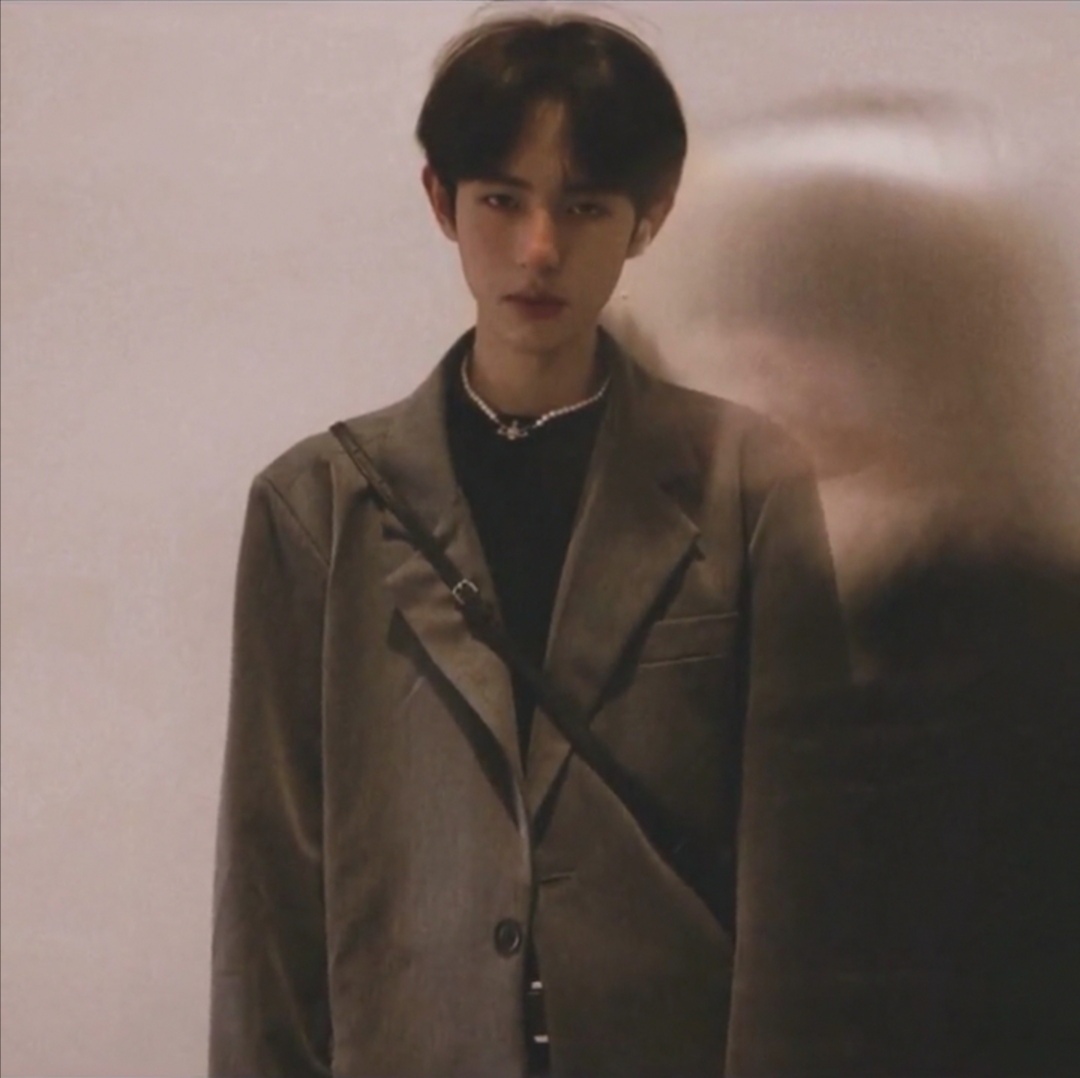
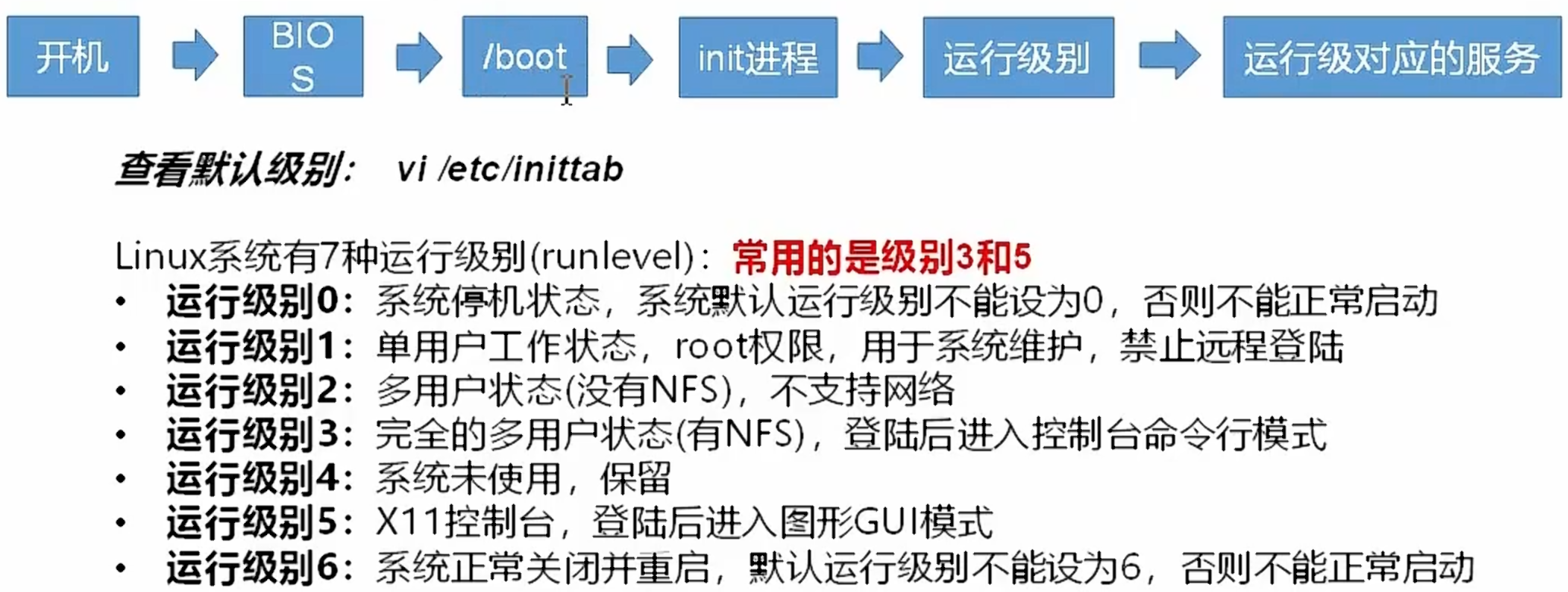
还不快抢沙发